Update Feb. 4, 2015: I noticed some artifacting around my eyeglasses and iPad with the white background in the videos that I initially posted. I went back and fine-tuned the green screen keying and eliminated most of those artifacts. There are still some glints flashing off my eyeglasses. I thought that it might be reflections of the lights but since I’m seeing them only on the white background it seems more likely that it’s the white matte showing through. There is also a slight tinge of green in my hair at the top of the frame. Not perfect, but pretty good. I also ended up extending the garbage matte to the very upper right corner. One last thought: I tried keying out the green screen at 4K resolution to see if that made a difference but I couldn’t see any improvement. If anything, it seemed more difficult to get a clean removal.
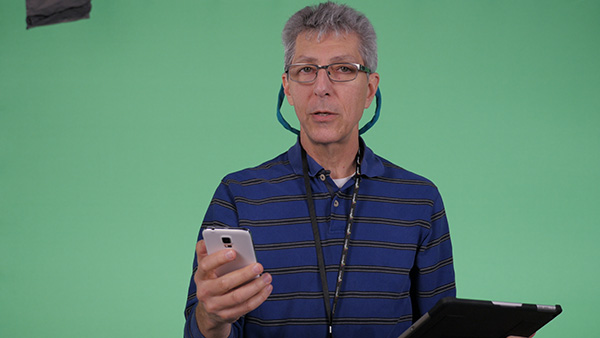
I did a quick test today of green screen shooting and removal to see what kind of quality I could get with my new Panasonic Lumix GH4. I was very pleased! The sample below shows the result.
I shot in 4K using the MOV format option and the 4K (3840 x 2160) quality setting; also, at 29.97 fps. I imported the shot into Premiere Pro CC 2014 and scaled the clip down to 50% size for rendering at HD. I then added the Ultra Key effect and adjusted the parameters. The keyed footage is shown composited on both a white matte (first 20 sec.) and a black matte (last 20 sec.).
The only other thing I did was add a garbage matte to remove about 5% of the frame at the upper left corner where a piece of gear could be seen. The exported footage is a bit red and oversaturated but I didn’t do any color correction as I wanted to focus on just the result of the green screen removal. I think this shows quite a clean and sharp result.
I used myself as the model (sorry) and read a bit of Jabberwocky from my phone. I did the shot by myself using the free Panasonic Image app for the iPad. I used the app to set the exposure and I had the camera autofocus focus on myself.
I created a second sequence using the same clip, zooming in from a medium shot at the beginning to a close-up at the end. Again, I think the result is quite good. The close-up does reveal that my focus was a bit soft, a result of letting the camera autofocus. Perhaps, I could have fine-tuned the focusing with the app; that’s something I’ll check into.